
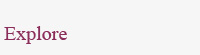
 » Sponsored Programs
» Sponsored Programs» Division of Natural Areas » McNair Scholars Programs |
FALL 2020 UPDATE: Graduate School allocations are unchanged for the 2020-2021 Academic Year. Deans and unit heads have all been notified regarding GA allocations to their respective units units. Please make sure you verify with your Dean or Unit Head regarding GA allocations to departments and divisions for the upcoming year. IMPORTANT - Please make sure that information regarding the funding source is entered correctly in the system. For positions funded by the Graduate School, please make sure to identify the Graduate School as the Funding Source and 200100 as the Funding Org. Because of reductions to operating funds, the Graduate School may no longer be able to correct funding for GA positions erroneously charged to departmental budgets. STIPEND LEVEL Please note that the stipend levels will remain at $11,200 for the 2020-21 Academic Year. Please review all stipend levels to make sure they are correct before submitting nominations for Fall 2020 SYSTEM NOTICE: The Renew Nominations link has been updated. Hiring Managers may now begin posting GA renewals for the Spring 2021 semester. Please contact Kelly Fox in the Graduate School if you have any questions. All GA positions funded by the Graduate School (200100 ORG Code) will receive a partial tuition waiver. Full time GA's will be granted a tuition waiver of 6 credit hours of graduate tuition. Half time positions will recieve a waiver of 3 credit hours of graduate tuition. In cases where GA positions are supported by grants, departmental, or other funds the funding source is expected to provide the tuition waiver as well as the stipend. Approved exceptions may be made under exceptional circumstances. Contact the Graduate School if you have questions about the impact of the tuition waiver on departmentally funded GA posisitons. Programs that are unable to provide funding for the tuition waiver should consider hiring students as student workers through HR, rather than as Graduate Assistants. Any GA employed on campus in any additional capacity (student worker, part-time faculty, etc.) MUST meet all guidelines for additional employment and receive approval for any additional employment. International students are not eligible for additional employment above a full-time GA employment. Information and approval forms are posted on the Graduate School website. An Educational Justification must be provided for ALL GA positions. A Graduate Assistantship should clearly be related to the student's academic program. Graduate Assistants should not be used for clerical or general administrative work. Position requests that do not include an appropriate educational justification will not be approved. Additional Information
General Instructions Users can register by completing the registration form. Completed forms must be submitted for approval to your department chair/divison director and college dean/unit head, then forwarded to the Graduate School. Registered users must Log In using their designated user account and GAIN password. Registered users can have their user password sent to their EKU Email account at any time by clicking on the Forgot Your Password? link on the Log In page. Registered users can change their password using the Change Password link on the main menu. To post a new nomination, use the New Nomination link on the main menu. Complete all the information on the form and then click the Submit Nomination button at the bottom of the form to send the nomination. Once the nomination has been submitted, the system will generate an automatic email alert to your department chair or program head for their signature. You may renew existing nominations using the Renew Nominations link. You may check the status of your nominations at any time using the View Nominations link on the main menu. You may edit any nomination prior to being signed by the chair by using the Edit Nomination link on the main menu. Nominations returned for correction by the chair/division director, dean/unit head or Graduate School administrator will also appear under the Edit Nomination page. Nominations returned for correction must be re-routed through the approval process. IMPORTANT: All GA Positions must first be posted in the HR Online Employment System. Once nominations are approved by HR, they will no longer appear under the View Nominations page. You can check the status of all nominations and approved postions by academic term using the View by Term link on the main menu. Note: Some hiring managers may be approved to submit nominations for more than one department or program. If you wish to be approved to submit nominations on behalf of more than one department or program, a separate registration form must be submitted for each program. Hiring managers with multiple approvals must make sure that they log in under the appropriate program.
|
||
EASTERN KENTUCKY UNIVERSITY
| |||